Honey Trapping Service
Do you question your partner's faithfulness?
Discover the truth with our Honey Trapping Service. We test your partner’s trustworthiness when approached by our Honey trappers.
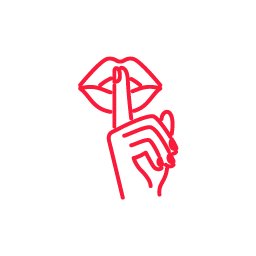
£ 290 Now £ 189
Confidentiality Guaranteed

4 STEPS
How does it works?
03.
The actress or actor who will perform the test will flirt with your partner on social media.
WHY TAKE A HONEY TRAP?
1 in 5 British adults admit to having an affair
01
Statistics
49% of cheating men go on to have additional affairs, versus 41% of women
02
Pay attention
Men are slightly more inclined to have more than one affair
03
Social Media
Facebook is cited in 66% of divorce cases in the United Kingdom
CLIENTS
What our clients say?
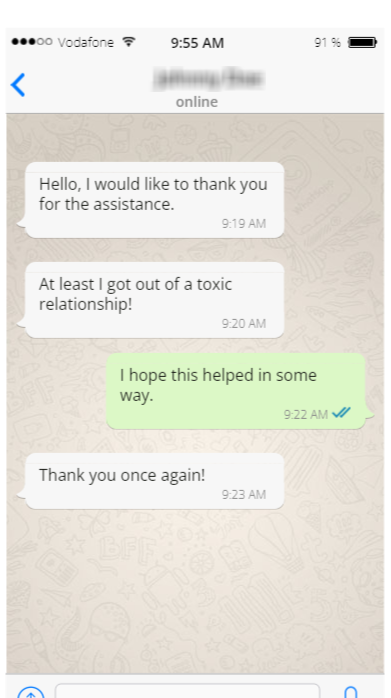
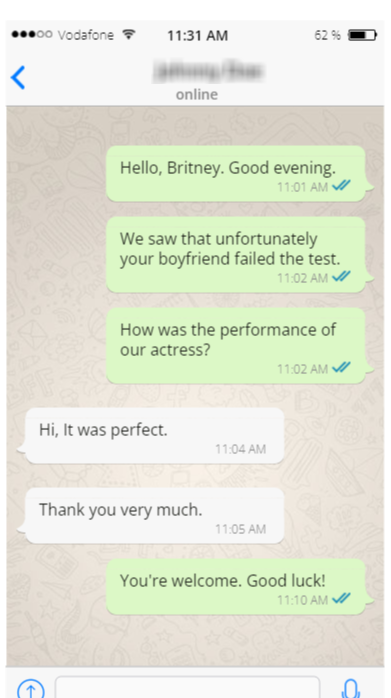
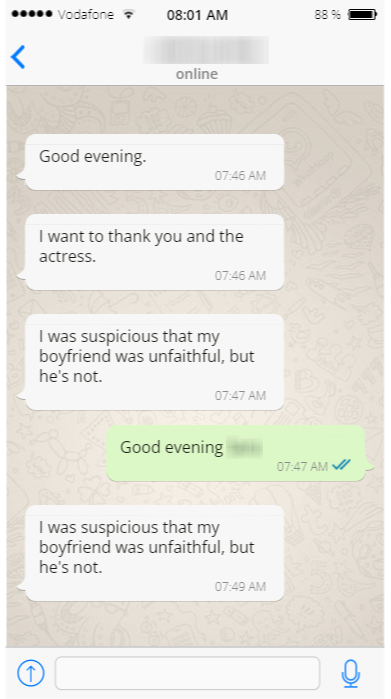

Click on the question to see the answer.
Frequently Asked Questions.
The tests are conducted by pre-selected individuals from our team.
One of our actors or actresses will contact your partner through social media to flirt with him/her.
We operate through Instagram, Facebook, and WhatsApp..
We will plan the approach based on the details provided by you.
No. We will never expose the people
We test both men and women.
We do not refund the fee, as he/she can be considered as loyal.
Yes, everything is 100% confidential.
No. There will never be any physical contact. Everything happens online.
The actor or actress will maintain contact with your partner for 5 days.
Yes, after the test, the actor or actress will block your partner.
We accept credit cards.
Europe and USA
CONTACT
Get in touch with us
Clarify all your doubts or send your suggestions to our team.







